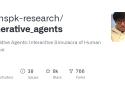A simple tool to convert screenshots, mockups and Figma designs into clean, functional code using AI. Now supporting Claude Sonnet 3.5 and GPT-4O! Supported AI models: Claude Sonnet 3.5 - Best model! [...] We also just added experimental support for taking a video/screen recording of a website in action and turning that into a functional prototype. [...] Run the frontend: cd frontend yarn yarn dev Open http://localhost:5173 to use the app.
#installation-with-pip-install Directly install from https://pypi.org/project/promplate/: pip install promplate[openai] We are using OpenAI just for demonstration. All the code below should run “as is”, which means you can copy and paste them in your terminal and it will work fine. >>> from promplate.llm.openai import ChatComplete # this simply wraps OpenAI's SDK >>> complete = ChatComplete(api_key="...") [...] >>> import time >>> from promplate import Template >>> greet = Template("Greet me. [...] You can initialize a Task with a string like initiating a Template: >>> from promplate import Node >>> greet = Node("Greet me.
https://github.com/joonspk-research/generative_agents/blob/main/cover.png This repository accompanies our research paper titled "https://arxiv.org/abs/2304.03442." It contains our core simulation module for generative agents—computational agents that simulate believable human behaviors—and their game environment. [...] To run a new simulation, you will need to concurrently start two servers: the environment server and the agent simulation server. [...] Ensure that the environment server continues to run while you are running the simulation, so keep this command-line tab open!
https://github.com/j178/chatgpt/releases A CLI for ChatGPT, powered by GPT-3.5-turbo and GPT-4 models. Get or create your OpenAI API Key from here: https://platform.openai.com/account/api-keys 💬 Start in chat mode [...] 💻 Use it in a pipeline cat config.yaml | chatgpt -p 'convert this yaml to json' echo "Hello, world" | chatgpt -p translator | say [...] You can add more prompts in the config file, for example: {"api_key": "sk-xxxxxx", "endpoint": "https://api.openai.com/v1", "prompts": {"default": "You are ChatGPT, a large language model trained by OpenAI. [...] "}, "conversation": {"prompt": "default", "context_length": 6, "model": "gpt-3.5-turbo", "stream": true, "max_tokens": 1024 }} then use -p flag to switch prompt: Note The prompt can be a predefined prompt, or come up with one on the fly.