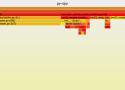One-KVM 是基于开源 PiKVM 项目进行二次开发的 DIY IP-KVM 解决方案。该方案利用成本较低的硬件设备,实现 BIOS 级别的远程服务器或工作站管理功能。
应用场景
- 家庭实验室主机管理 - 远程管理服务器和开发设备
- 服务器远程维护 - 无需物理接触即可进行系统维护
- 系统故障处理 - 远程解决系统启动和 BIOS 相关问题
绿邮® X系列开发板是一款全功能的嵌入式双卡双待4G全网通开发板,基于C/C++和部分汇编开发。
使用绿邮® X系列开发板进行二次开发,不用考虑电压、信号、底层协议等繁琐的技术细节,可以简便的与各种高级语言(如Java、C#、Asp.net、Perl、PHP等)进行对接。
绿邮® X系列开发板将底层细节封装成了HTTP或TCP协议,以Form或Json格式与您的接口进行数据交互。开发板适用于各种行业,如政务、应急救援、保险、自动告警、移动通信等,可以帮助您快速开发新产品。
Manim is an engine for precise programmatic animations, designed for creating explanatory math videos.
Note, there are two versions of manim. This repository began as a personal project by the author of 3Blue1Brown for the purpose of animating those videos, with video-specific code available here. In 2020 a group of developers forked it into what is now the community edition, with a goal of being more stable, better tested, quicker to respond to community contributions, and all around friendlier to get started with. See this page for more details.
This is a Model Context Protocol (MCP) server that provides stock analysis tools for Claude Desktop. The server integrates existing stock analysis features, including chip distribution analysis, pattern analysis, trend reversal detection, and market scanning capabilities.
Stock data query: Yahoo Finance
Company fundamental data query: Requires FMP API_KEY (https://site.financialmodelingprep.com/)
Features
Fully compatible with Claude Desktop's MCP interface
Provides various stock analysis tools:
get-stock-analysis: Analyze specific stocks
company-fundamental: Query company fundamental data
start-bull-bear-scan: Scan the market for bullish and bearish signals (asynchronous task)
start-strong-signal-scan: Scan the market for strong momentum stocks (asynchronous task)
start-hot-stock-scan: Scan the market for top trending stocks (asynchronous task)
get-task-status: Query the status and results of asynchronous tasks
market-performance: Today's market performance, query stocks with biggest gains/losses and highest volume
Support for long-running asynchronous analysis tasks
Integration of comprehensive stock analysis functions
Generation of detailed trading plan reports
Sampling profiler for Python programs